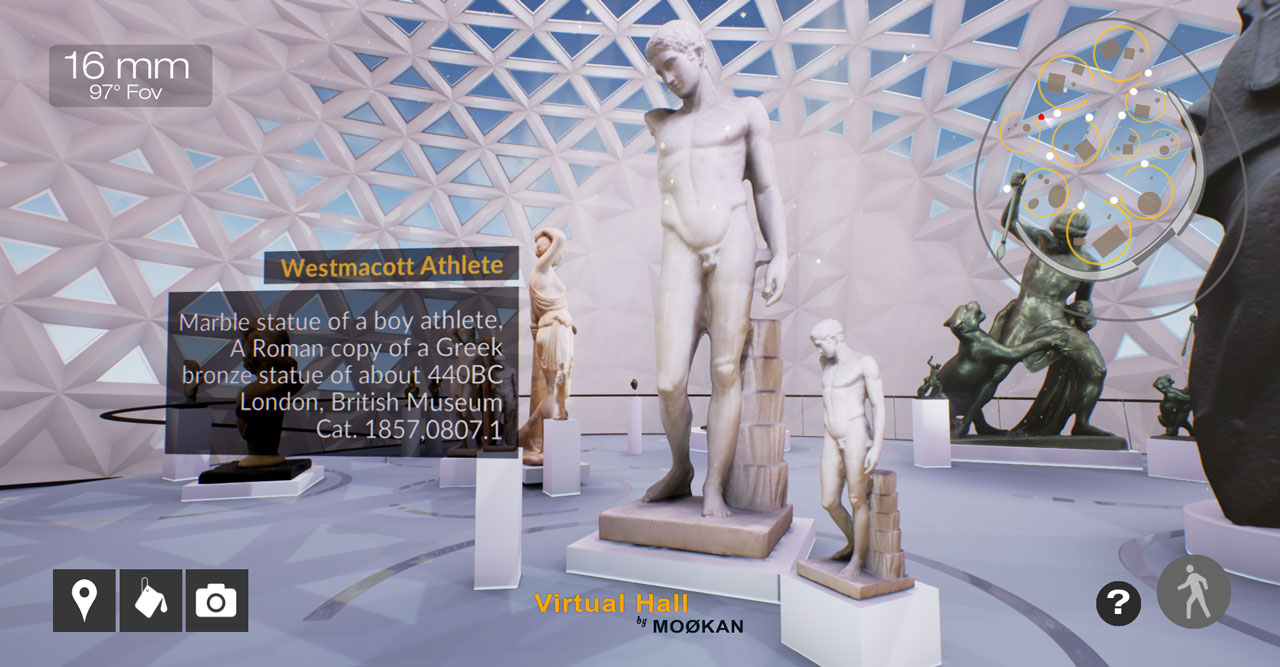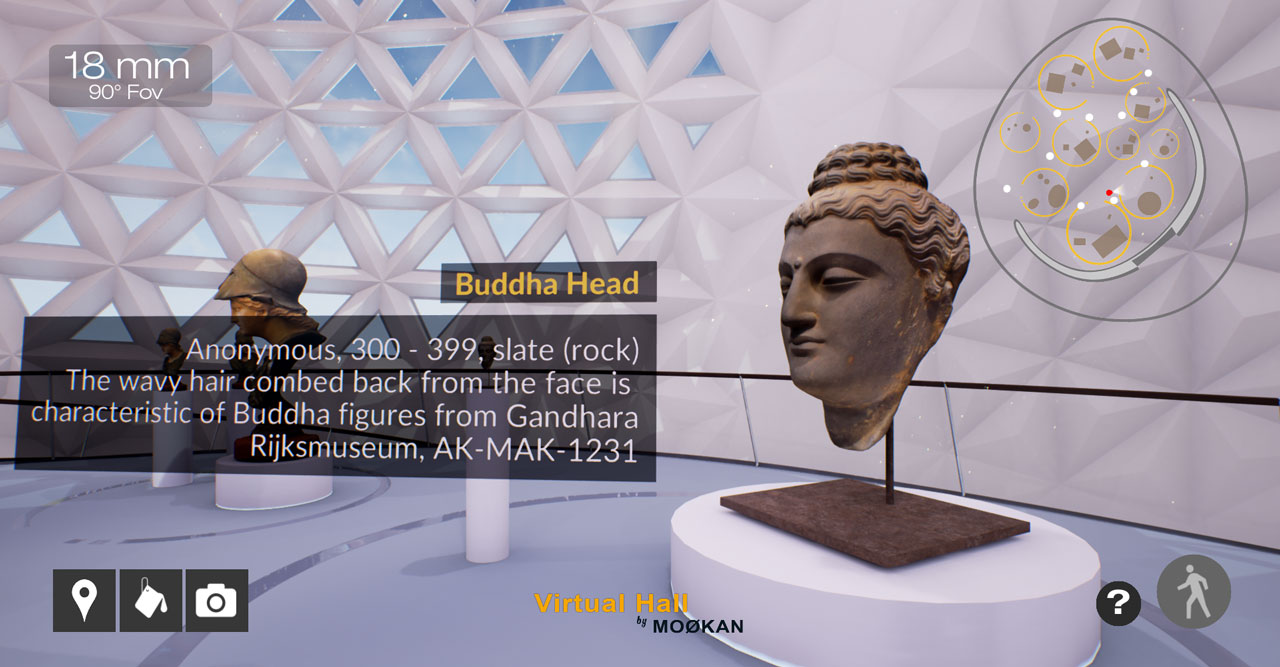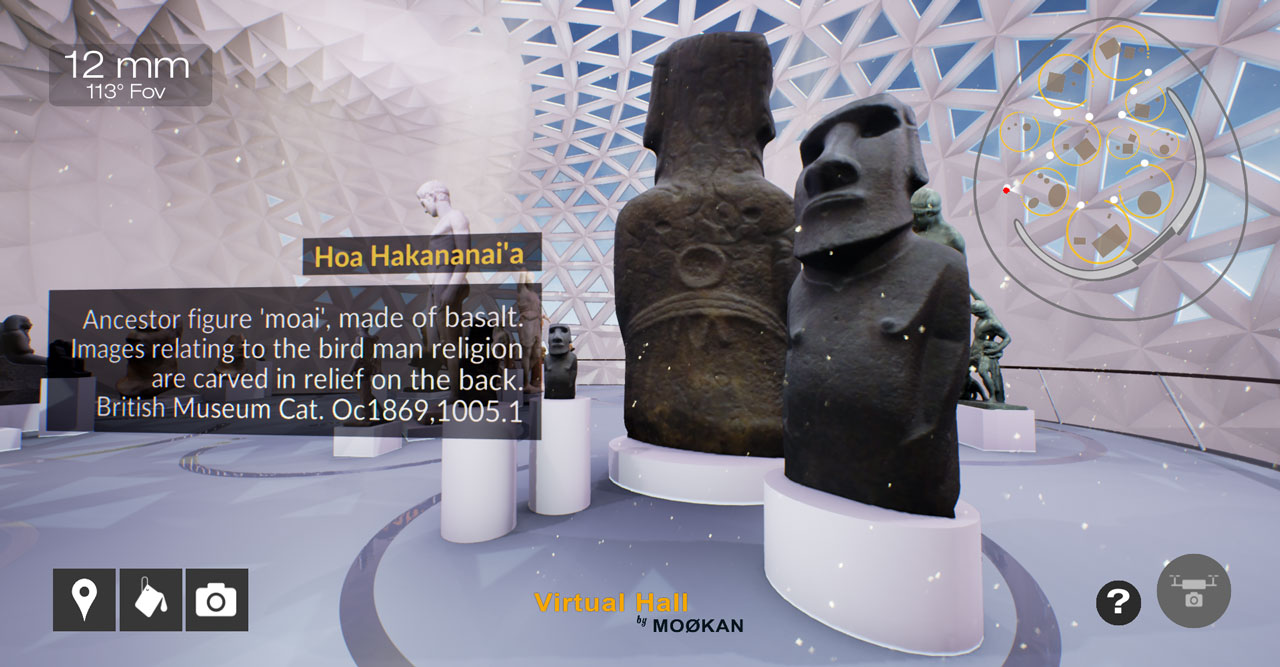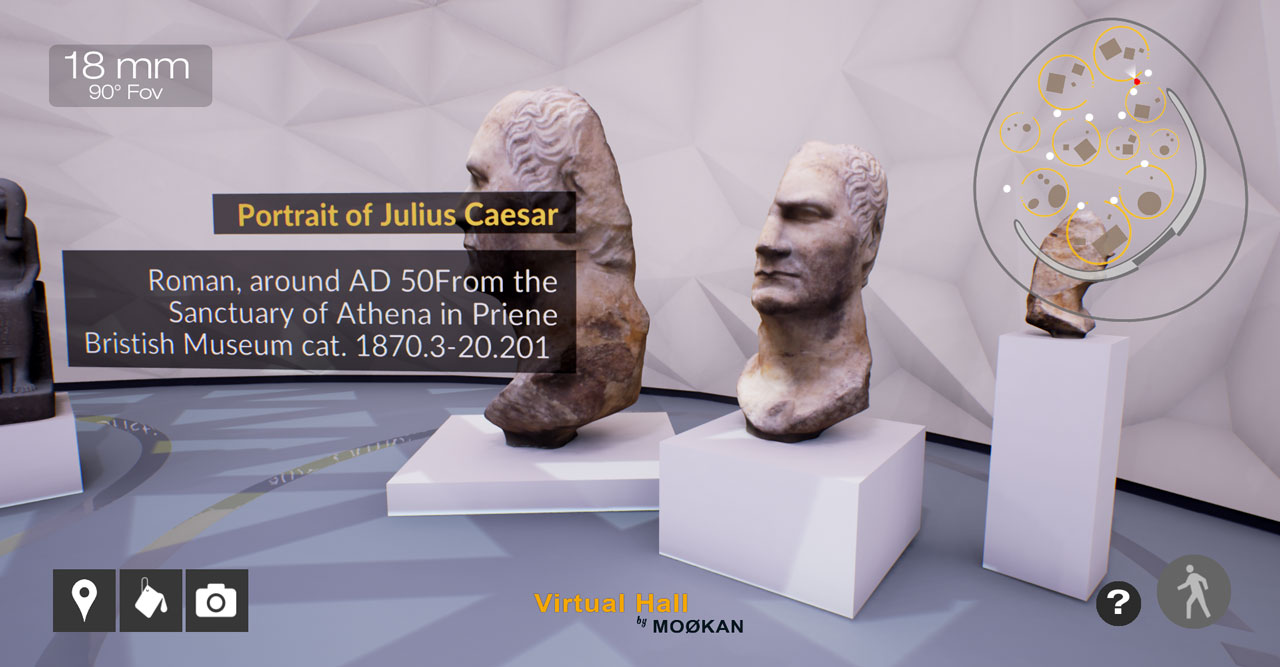En Moøkan estamos convencidos de que el futuro de las comunicaciones va más allá del texto, imagen o vídeo; creemos que las experiencias virtuales con sus múltiples opciones de libertad e interacción son la solución que complementará a los medios existentes llevándolos a un nuevo nivel.
Por eso hoy hemos dado un importante paso. Tras haber publicado algunos artículos y descripciones, imágenes y videos de nuestros trabajos, hoy lanzamos la primera experiencia virtual libre, para que puedas probar por ti mismo lo que el 3D en Tiempo Real aporta frente a otros medios.
El proyecto Pabellón Virtual ha sido el elegido para esta primera demo pública. En esta muestra se puede disfrutar de una colección de escultura bajo una cúpula paramétrica. Una nueva forma de experimentar el arte clásico y promocionar la cultura.
Esperamos que esta experiencia te ayude a ver las posibilidades comunicativas de nuestros servicios para tu compañía y proyectos. Estamos deseando recibir vuestros comentarios para poder mejorar y poder ofrecer una mejor experiencia en próximos proyectos.
No olvides echarle un ojo a las Preguntas Frecuentes.